
Linux Screenshots
Images and key features of the most popular Linux distributions.
Elementary OS

If you like the Mac operating system's user interface, you are going to love Elementary OS! It's one of the best looking, most user-friendly options for people who have used Windows or macOS, and now want to make the switch to the Linux operating system without bothering about complex command line instructions. In fact, even its creators promote Elementary OS as being "the fast, open, and privacy-respecting replacement for Windows and macOS".
This Linux distro includes its own AppCenter, a built-in app store that makes installing the needed applications, which have been built for Elementary OS, a breeze. Some of the apps are free, while others can be purchased using the pay-what-you-want model.
Ubuntu

This is one of the most reliable, secure and flexible distros that are perfect for desktop use. However, many developers use Ubuntu to power off-site data centers as well; according to Canonical, over 60% of public cloud workloads run on Ubuntu, and this Linux distribution is getting more and more traction as it prepares to move into the Internet of Things territory as well.
Ubuntu provides a consistent experience across the targeted platforms, allowing its users to move from one platform to the other without effort. This makes it very easy to build an application and test it locally before deploying it globally, for example.
And yes, Ubuntu can be installed alongside Microsoft Windows as well!
openSUSE

This Linux distribution was bought by Novell in 2004, and the company has released 100% free, community-driven distributions since 2005. It's a polished, stable distro that bundles lots of tools and useful components.
Unlike most Linux distros, openSUSE includes a user-friendly installer package, which makes it really easy for people to download and install the desired programs, while giving computer gurus the possibility to access several advanced options such as RAID setup, IP address assignments, and more.
Another key feature is the YaST control center, which offers lots – and I mean LOTS! - of configuration options. Most system admins prefer to use YaST, because it gives them access to a ton of features, so they don't need to use the command line interface.
Linux Mint

If you are interested in using an elegant desktop distribution that includes several useful tools, Linux Mint may be the perfect solution. The active community is constantly sending (and helping implement) new features requests, so this distro can be used by lots of people without needing to install additional software. However, the bundled software manager provides access to over 30,000 packages, in case that you want to install a particular application.
Linux Mint is based on Debian and Ubuntu, and this increases its security – a lot! Very few Mint users experience security-related problems; in fact, most people don't need to install antivirus applications. If you are a beginner to Linux, Mint's default settings and built-in apps will make the transition to this new O.S. much easier.
Arch Linux
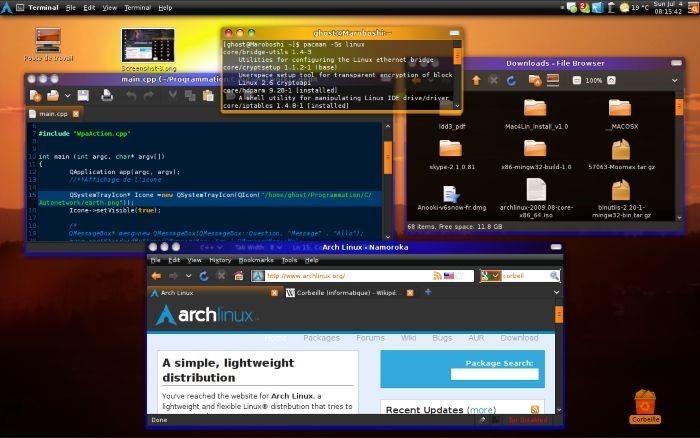
We're moving into more advanced territory here, but I couldn't end this list without including Arch Linux. It's much more complex than, say, Ubuntu, but if you are an advanced Linux user, you will be glad to discover that this distro gives you the option to install exactly what you need. To give you an idea, it doesn't even come with a graphical desktop environment!
This explains why Arch Linux is very lightweight and extremely flexible. The simple, step-by-step installation process will get you up and running quickly. Then, it's time to use Pacman, Arch Linux's package manager, to install the needed applications.
If the command line doesn't scare you, this distro provides a great learning environment, which will help boost your Linux skills as well.